Welcome to the Honeywell TH6220D1028 Installation Manual․ This guide provides detailed instructions for installing and configuring your programmable thermostat, ensuring optimal performance for your HVAC system․
1․1․ Overview of the Thermostat

The Honeywell TH6220D1028 is a programmable thermostat designed to regulate single-stage and multi-stage heating and cooling systems․ It offers precise temperature control, energy-saving features, and a user-friendly interface․ With its adaptive intelligent recovery, the thermostat ensures programmed temperatures are reached on schedule․ It is compatible with 24V AC systems and supports up to 2 heat and 2 cool stages․ The thermostat includes a backlit display, simple navigation buttons, and a built-in Real-Time Clock․ Designed for residential and light commercial use, it provides flexibility and efficiency․ Proper installation and configuration are essential to maximize its performance and energy-saving capabilities, making it a reliable choice for modern HVAC systems․
1․2․ Importance of Proper Installation
Proper installation of the Honeywell TH6220D1028 thermostat is crucial for ensuring safe, efficient, and reliable operation․ Incorrect installation can lead to system damage, safety hazards, or reduced performance․ Following the guidelines in this manual ensures the thermostat functions as intended, providing accurate temperature control and energy savings․ Proper wiring, mounting, and configuration are essential to avoid potential issues․ Additionally, correct installation preserves the product warranty and guarantees optimal performance of advanced features like adaptive intelligent recovery․ Failure to adhere to the instructions may result in improper thermostat operation or even void the manufacturer’s warranty․ Always refer to this manual for step-by-step instructions to ensure a successful and safe installation process․

Pre-Installation Checklist
Ensure all components are included, verify system compatibility, and gather necessary tools to proceed smoothly with the installation․
2․1․ Package Contents
Before proceeding, verify the package includes all necessary components․ The Honeywell TH6220D1028 Programmable Thermostat package should contain:
- Operating manual
- Wall anchors and mounting screws (2 each)
- AA alkaline batteries (2)
- FocusPRO TH6220D programmable thermostat (wallplate attached to back)
Ensure you have all required tools, such as a screwdriver, drill, and wire strippers, to complete the installation smoothly․
2․2․ System Compatibility
Ensure the Honeywell TH6220D1028 thermostat is compatible with your HVAC system․ It supports single-stage and multi-stage heating and cooling systems, including 750 mV millivolt systems․ The thermostat is designed to work with 24V AC systems, operating within a voltage range of 18 to 30V AC at 50/60 Hz․ It is also compatible with conventional systems, heat pumps, and dual-fuel setups․ Verify your system type matches the thermostat’s specifications for proper functionality․ For multi-stage systems, ensure the wiring and configuration align with the thermostat’s capabilities․ Proper system compatibility ensures efficient performance and avoids potential installation issues․
2․3․ Required Tools and Materials
To ensure a smooth installation, gather the necessary tools and materials․ You will need a screwdriver (both flathead and Phillips), wire strippers for preparing connections, and a drill with appropriate bits for wall mounting․ Additionally, check for wall anchors and mounting screws provided in the package․ For system compatibility, ensure you have the correct wiring configuration․ A voltage tester is recommended to verify power levels․ AA alkaline batteries are required for thermostat operation․ Optional materials include a level for precise wallplate alignment and a pencil for marking drill holes․ Always turn off the power supply to your HVAC system before starting the installation to ensure safety․ having these tools and materials ready will streamline the process and prevent delays․

Understanding the Thermostat Components
The Honeywell TH6220D1028 includes a user-friendly display, navigation buttons, a detachable wallplate, and mounting hardware․ It operates on AA batteries, ensuring easy installation and setup․
3․1․ Thermostat Display and Buttons
The Honeywell TH6220D1028 features a clear LCD display showing time, temperature, and system status․ The buttons include SET CLOCK/DAY/SCHEDULE, DAY, and DONE for easy navigation․ Additional buttons like FAN and SYSTEM control fan operation and heating/cooling modes․ The buttons are intuitively labeled, ensuring users can adjust settings without confusion․ The display also provides visual feedback for programming schedules and current settings, making it user-friendly․ These components work together to simplify thermostat operation, allowing seamless control over home comfort settings․ Proper use of the display and buttons ensures efficient management of heating and cooling systems, enhancing overall performance and energy efficiency․
3․2․ Wallplate and Mounting Hardware
The Honeywell TH6220D1028 includes a wallplate and mounting hardware for secure installation․ The wallplate attaches directly to the wall, providing a stable base for the thermostat․ It comes with wall anchors and screws to ensure proper fitting on various wall types․ The thermostat snaps onto the wallplate, making installation straightforward․ The mounting hardware is designed to be durable and long-lasting, supporting the thermostat’s weight effectively․ Proper installation of the wallplate ensures the thermostat operates accurately and maintains a sleek appearance․ These components are essential for a seamless and professional-looking setup, ensuring the thermostat functions optimally while blending with home decor․ Follow the manual’s guidelines to ensure correct mounting and alignment for reliable performance․
3․3․ Batteries and Power Options
The Honeywell TH6220D1028 thermostat requires two AA alkaline batteries for operation, which are included in the package․ These batteries provide power to the thermostat when it is not connected to a 24V AC power source․ For systems without a common wire (C-wire), battery power is essential․ The thermostat also supports hardwiring, offering flexibility in power options․ Battery replacement is straightforward, with a compartment accessible on the back of the device․ Ensure batteries are installed correctly to maintain accurate temperature control and avoid system malfunctions․ The thermostat includes a low-battery indicator, alerting you when replacement is needed․ Proper power setup ensures reliable performance and energy efficiency for your heating and cooling system․ Always use the recommended battery type to avoid damage and ensure optimal functionality․
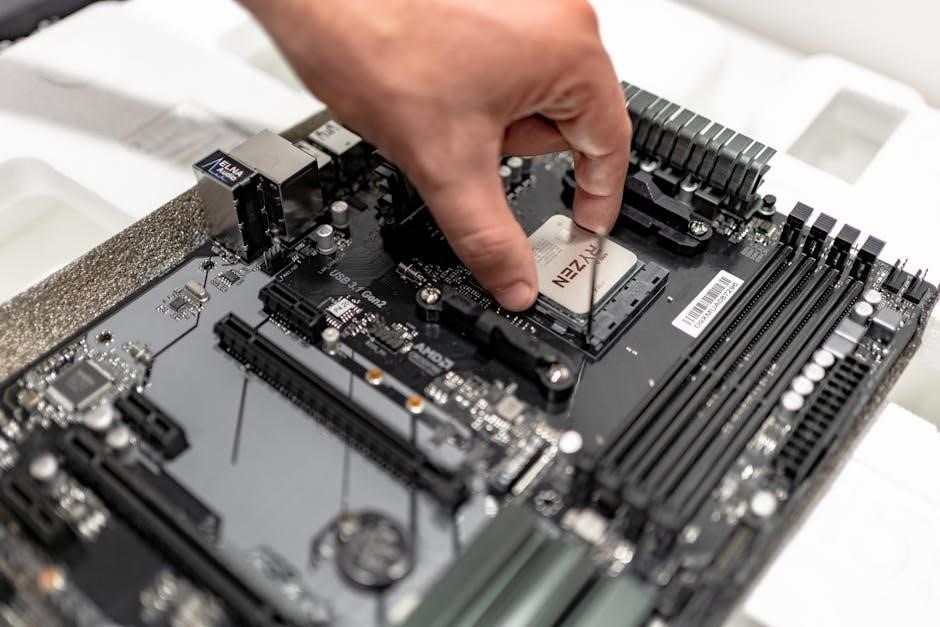
Installation Process
The installation process involves mounting the wallplate, connecting wiring, and securing the thermostat․ Follow the manual for system compatibility and manufacturer guidelines to ensure proper setup, using the correct tools and materials for a safe and efficient installation process that prevents hazards and ensures optimal performance․
4․1․ Wallplate Installation
Begin by removing the wallplate from the thermostat․ Ensure the area is clear and the wallplate is properly aligned․ Use the provided wall anchors and mounting screws to secure the wallplate to the wall․ Make sure the wallplate is level for accurate installation․ If necessary, mark the wall with a pencil to guide screw placement․ Once mounted, refer to the manual for specific system requirements, such as 24V AC compatibility․ After installing the wallplate, proceed to connect the thermostat as outlined in the wiring section․ Proper wallplate installation ensures a stable base for the thermostat, allowing it to function correctly․ Always follow the manufacturer’s guidelines to avoid damage or electrical issues․
4․2․ Wiring the Thermostat
Before wiring, ensure the power to your HVAC system is turned off․ Locate the terminal wires from your heating/cooling system and connect them to the corresponding terminals on the thermostat․ Refer to the wiring guide in the manual for specific terminal assignments․ For conventional systems, connect the R (24V AC) wire to the R terminal․ Ensure all connections are secure and match the system type (e․g․, heat pump or standard HVAC)․ If your system requires a common wire (C), connect it to the C terminal․ After wiring, double-check connections to avoid short circuits or damage․ Proper wiring ensures the thermostat operates correctly and communicates with your HVAC system effectively․ Always follow safety guidelines to prevent electrical hazards․
4․3․ Power Options and Mounting
The Honeywell TH6220D1028 thermostat can be powered using 24V AC or AA alkaline batteries․ For hardwired systems, connect the 24V AC power supply to the R and C terminals․ If using batteries, insert them into the battery holder, ensuring proper orientation․ Mount the thermostat on a flat wall, ideally 52 inches above the floor for accurate temperature sensing․ Remove the wallplate from the thermostat and attach it to the wall using the provided screws․ Ensure the wallplate is level and secure․ Once mounted, attach the thermostat to the wallplate by aligning the tabs and gently pressing․ Double-check all connections and power options before finalizing․ Proper mounting ensures reliable operation and accurate temperature control․ Always refer to the wiring guide for specific system requirements to avoid errors․

Initial Configuration
The initial configuration involves setting the clock, day, and schedule, as well as enabling features like auto changeover to ensure smooth operation of your HVAC system․
5․1․ Setting the Clock and Day
Setting the clock and day is essential for proper thermostat operation․ Press the SET CLOCK/DAY/SCHEDULE button and use the s or t buttons to adjust the time․ Select the correct day of the week using the same buttons․ Once set, press DONE to save your settings․ Ensure the clock is accurate to maintain scheduling and recovery features․ This step ensures your thermostat operates according to your preferred schedule and environmental settings, optimizing comfort and energy efficiency․ Proper configuration here is critical for all advanced features to function correctly․ Always verify the clock and day after initial setup or power outages to avoid discrepancies in programming․ This simple step guarantees seamless operation of your HVAC system․
5․2․ Configuring the Schedule
Configuring the schedule allows you to set temperature preferences for different times of the day․ Press the SET SCHEDULE button and use the s or t buttons to navigate through the schedule periods․ Set your desired temperature for each period, ensuring it aligns with your daily routine․ You can program up to four periods per day, with options for weekends and weekdays․ After setting each period, press DONE to save․ This feature optimizes energy usage by adjusting temperatures when you’re asleep or away․ Proper scheduling ensures consistent comfort while reducing energy waste․ Always review your schedule after initial setup or power outages to maintain accuracy․ This step is crucial for maximizing the thermostat’s efficiency and functionality․
5․3․ Auto Changeover Setup
The Auto Changeover feature automatically switches between heating and cooling modes based on the temperature․ To enable this, go to the installer settings and select the Auto Changeover option․ Use the s or t buttons to confirm the setting․ This feature ensures smooth transitions between heating and cooling, maintaining consistent comfort․ It eliminates manual mode changes and optimizes system performance․ After enabling, the thermostat will automatically adjust based on your setpoint․ Ensure this setup aligns with your HVAC system’s capabilities for proper functionality․ This advanced feature enhances convenience and energy efficiency, making it a key part of your thermostat’s configuration․ Always test the feature after setup to confirm it operates as expected․ Proper activation ensures seamless temperature control throughout the year․ This setup is essential for maximizing the thermostat’s intelligent recovery and energy-saving capabilities․

Advanced Features
Explore advanced features like Adaptive Intelligent Recovery, Temporary and Permanent Hold, and Thermostat Lockout․ These options enhance functionality, convenience, and energy efficiency for optimal climate control․
6․1․ Adaptive Intelligent Recovery
The Honeywell TH6220D1028 features Adaptive Intelligent Recovery, a smart technology that ensures the system reaches the desired temperature by the programmed time․ This feature learns the heating and cooling patterns of your home, adjusting operation to maintain comfort efficiently․ It anticipates schedule changes and adapts to your settings, minimizing energy waste․ For example, it can start cooling or heating earlier to meet the setpoint exactly when needed․ This intelligent recovery system optimizes performance, reducing energy consumption while keeping your home comfortable․ Proper setup during installation ensures this feature works seamlessly with your HVAC system, providing reliable and efficient temperature control year-round․
6․2․ Temporary and Permanent Hold
The Honeywell TH6220D1028 offers Temporary and Permanent Hold features, providing flexibility in temperature control․ The Temporary Hold allows you to override the schedule for a specific period without altering the programmed settings․ This is ideal for unexpected changes, ensuring comfort without disrupting the overall schedule․ The Permanent Hold, on the other hand, maintains the current temperature indefinitely until manually changed․ Both features are easily accessible via the thermostat’s interface, offering convenience and customization․ Proper use of these holds can enhance energy efficiency and adapt to varying household needs․ This feature ensures that you can manage your HVAC system effectively, whether you need short-term adjustments or long-term consistency․
6․3․ Thermostat Lockout
The Honeywell TH6220D1028 features a Thermostat Lockout option, designed to prevent unauthorized changes to your temperature settings․ This feature is ideal for maintaining consistent comfort levels in public spaces or rental properties․ By activating the lockout, you ensure that the thermostat’s settings remain unchanged, reducing the risk of tampering․ The lockout can be easily enabled through the thermostat’s menu, providing an additional layer of control and security․ This feature is particularly useful for system managers who want to maintain specific temperature parameters without interference․ With the Thermostat Lockout, you can safeguard your HVAC system’s settings, ensuring optimal performance and energy efficiency․ This functionality adds convenience and peace of mind for users seeking to uphold their preferred environment․

Maintenance and Troubleshooting
Regular maintenance ensures optimal performance․ Check filters, ensure proper wiring, and reset the thermostat if issues arise․ Address common problems promptly for energy efficiency and reliability․
7․1․ Filter Change Reminders
The Honeywell TH6220D1028 thermostat includes a filter change reminder feature to ensure your HVAC system operates efficiently․ This feature alerts you when it’s time to replace your air filter, helping to maintain indoor air quality and system performance․ To activate this feature, navigate to the settings menu and select the filter reminder option․ Set the interval based on your usage and environmental conditions․ A clean filter improves airflow, reduces energy consumption, and prolongs the life of your system․ Replace the filter as soon as the reminder appears to keep your home comfortable and your HVAC system running smoothly․

7․2․ Common Issues and Solutions
During the use of your Honeywell TH6220D1028 thermostat, you may encounter some common issues․ One of the most frequent problems is improper wiring, which can cause the thermostat to malfunction․ Ensure all wires are securely connected to the correct terminals․ Another issue is incorrect system settings, such as mismatched heat/cool configurations․ Refer to the installation manual to verify compatibility with your HVAC system․ Battery issues, such as low voltage, can also occur․ Replace the batteries with fresh ones if the display dims or becomes unresponsive․ If the thermostat fails to power on, check the circuit breaker or fuse box to ensure the power supply is intact․ For persistent issues, consult the troubleshooting section or contact Honeywell support for assistance․ Regular maintenance and correct settings can prevent many of these problems․
7․3․ Resetting the Thermostat
Resetting your Honeywell TH6220D1028 thermostat can resolve persistent issues or restore factory settings․ To perform a factory reset, remove the batteries from the thermostat and wait for 10 seconds․ Reinsert the batteries and press the SET CLOCK/DAY/SCHEDULE button followed by the DONE button to complete the reset․ This process will erase all programmed settings, so you’ll need to reconfigure your schedule and preferences afterward․ If the thermostat is hardwired, switch off the power at the circuit breaker for 30 seconds before resetting․ Always refer to the manual for detailed steps to avoid any complications․ Resetting should be a last resort after troubleshooting common issues․

Warranty and Support
The Honeywell TH6220D1028 thermostat is backed by a limited warranty covering defects in materials and workmanship․ For support, visit Honeywell’s official website or contact their customer service team for assistance with troubleshooting, repairs, or warranty claims․
8․1․ Manufacturer Warranty
The Honeywell TH6220D1028 thermostat comes with a limited manufacturer warranty, ensuring protection against defects in materials and workmanship․ This warranty typically covers repairs or replacements for a specified period, usually up to two years from the date of purchase․ It’s essential to review the warranty terms provided with your product, as coverage may vary depending on the region and specific conditions․ Proper installation, as outlined in this manual, is often required to maintain warranty validity․ For detailed warranty information, refer to the documentation included with your thermostat or visit Honeywell’s official website․ Always keep your proof of purchase handy for any warranty-related claims․
8․2․ Customer Support Options
Honeywell offers comprehensive customer support options to assist with any questions or issues related to the TH6220D1028 thermostat․ Their official website provides access to detailed product manuals, installation guides, and troubleshooting resources․ For direct assistance, customers can contact Honeywell’s customer service team via phone or email․ Additionally, online chat support is available during business hours for immediate help․ Honeywell also maintains a community forum where users can share experiences and solutions․ For more complex issues, authorized service technicians are available to provide professional assistance․ Ensure to have your product serial number and purchase details ready when seeking support for faster resolution․ Honeywell’s dedicated support network is designed to ensure a seamless experience with your thermostat․
By following this manual, you’ve successfully installed and configured your Honeywell TH6220D1028 thermostat, ensuring efficient and precise temperature control for your home․
9․1․ Final Check and Verification
After completing the installation, perform a final check to ensure everything is functioning correctly․ Verify that the thermostat is properly mounted, and all wiring connections are secure․ Check that the power options are correctly configured, and the batteries are installed if applicable․ Review the initial configurations, such as the clock, day, and schedule settings, to ensure they are accurate․ Test the thermostat by adjusting the temperature to confirm the HVAC system responds appropriately․ Additionally, verify that features like Adaptive Intelligent Recovery and Auto Changeover are enabled if desired․ Finally, ensure the thermostat lockout is set to prevent unauthorized changes․ This thorough verification ensures optimal performance and reliability of your Honeywell TH6220D1028 thermostat․
9․2․ Benefits of Proper Installation
Proper installation of the Honeywell TH6220D1028 thermostat ensures optimal performance, energy efficiency, and reliability․ It guarantees precise temperature control, reducing energy consumption and lowering utility bills․ A correctly installed system also extends the lifespan of your HVAC equipment by preventing unnecessary wear and tear․ Additionally, proper installation allows you to take full advantage of advanced features like Adaptive Intelligent Recovery and Auto Changeover, enhancing comfort and convenience․ By following the manual’s guidelines, you ensure a safe and efficient setup, avoiding potential hazards or system malfunctions․ Proper installation also simplifies future maintenance and troubleshooting, making it easier to address any issues that may arise․ Overall, it ensures your thermostat operates as intended, providing consistent comfort and energy savings for years to come․
